Preparation
Register & install Skype application
CUY TALK use Skype application for online tutoring. You need to have account of Skype and application installed.
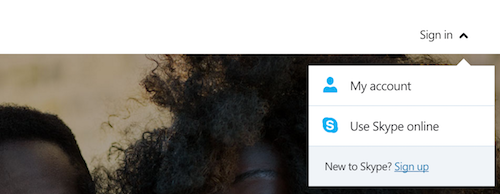
Register Skype
If you have hotmail, outlook.com or windows live account, you can use that account for sign-in Skype. Your email address would be your Skype ID.
Go Skype website and press sign-in -> sign-up button. Register form will be appeared. Follow instruction and you will get a Skype account. Your email address or phone number you put in the form would be your Skype ID.
Install Skype application
For PC, MAC or Linux : Download here
For Mobile : Get application or Search "Skype" in App Store or Google Play Store.
Sign-in
After you install Skype application, try to sign-in Skype with your account. Make sure there is no problem to use Skype.
To make sure, go Contacts -> Add Contact and add CUY TALK Manager ID : cuytalk@gmail.com
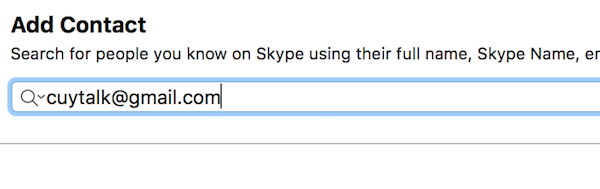
If you have any problem with Skype, go Skype support